





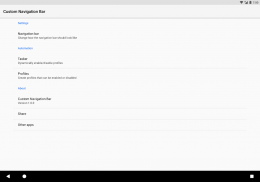
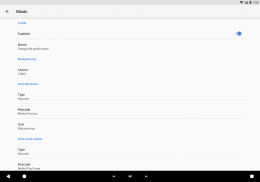
Custom Navigation Bar

Description of Custom Navigation Bar
Custom Navigation Bar is an application designed for Android devices that allows users to customize their navigation bar by adding personalized buttons and layouts. This app, which provides a unique way to enhance the user interface, is suitable for those who want to modify their navigation experience without requiring root access. Users can easily download Custom Navigation Bar to start taking advantage of its functionality.
The application features the ability to add custom buttons to the existing navigation bar. This provides a way for users to tailor their navigation experience according to their preferences or needs. It supports a variety of layouts, allowing users to arrange buttons in a manner that is convenient and intuitive for their usage patterns. The customization options are designed to be user-friendly, making it accessible for a wide range of individuals.
Tasker integration is another significant aspect of Custom Navigation Bar. This feature enables users to create contextual navigation setups that change based on specific triggers or conditions. For example, users can set their navigation bar to display different buttons depending on the application being used or the current location of the device. This flexibility allows for a more dynamic interaction with the device.
Setting up the app is straightforward, ensuring that users can quickly begin to utilize its features. No rooting or Xposed framework is required, which makes it a viable option for those who may not have technical expertise or those who prefer to keep their devices unmodified. However, the app does require a specific permission to modify the navigation bar, which can be granted through a PC or, if the device is rooted, through a prompt.
While many devices can benefit from this application, compatibility varies. Custom Navigation Bar works on a range of Android versions, specifically Android 7, 7.1, and O preview. It is also functional on devices running LineageOS and Nexus models, as well as Sony Xperia devices. However, it is important to note that the app does not function on certain custom ROMs like ResurrectionRemix, Beanstalk, and AospExtended, nor on EMUI or LG UX. Users with Galaxy S8 or S8+ devices may encounter partial functionality due to system bugs.
The app’s interface is designed to be intuitive, allowing users to navigate through options and settings with ease. Users can experiment with various configurations to find the setup that best meets their needs. This adaptability makes it a suitable tool for anyone looking to enhance their navigation experience on Android devices.
As part of the customization process, users can choose from different button themes, enhancing the visual appeal of their navigation bars. This feature allows for further personalization, enabling users to align their navigation bar with their device's overall aesthetic or their personal style preferences.
Another aspect of Custom Navigation Bar is its community involvement. Users can contribute to the app by helping to translate it into various languages, fostering a collaborative environment that enhances the app’s accessibility. This initiative reflects the app’s commitment to inclusivity and user engagement.
The app’s functionality is geared toward enhancing productivity and efficiency for its users. By allowing for personalized navigation setups, it empowers users to streamline their interactions with their devices. Whether accessing frequently used applications or navigating through settings, the customized navigation bar can provide a more direct and efficient pathway.
For those who appreciate the ability to modify their device's interface, Custom Navigation Bar presents a practical solution. Its user-friendly setup, integration with Tasker, and extensive customization options create a valuable tool for enhancing the Android navigation experience.
The app is particularly beneficial for individuals who frequently use their devices for various tasks and require quick access to specific functions. By customizing the navigation bar, users can minimize the time spent navigating through menus and applications, leading to a more efficient workflow.
Ultimately, Custom Navigation Bar stands out as a versatile application for anyone looking to enhance their Android experience. With its range of features, user-friendly design, and commitment to customization, it provides a unique opportunity for users to tailor their devices to better suit their individual needs.
For those interested in exploring this application, downloading Custom Navigation Bar can be a straightforward way to begin customizing their Android navigation experience. With its array of features and ease of use, it is well-positioned to meet the demands of a diverse user base.





























